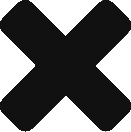I have used Skype for Business for over 5 years, and since it is being launched in a business context, I have not witnessed the spam or advertising associated with the home version. I tried Zoom recently, and I have to say, it was one of the easiest applications I have ever used for teleconferencing. A comparison was done on ZDNet explaining why people have been switching to Zoom, and it makes total sense.
Zoom appeals to the “non-technical” crowd and is simple to launch. All that is needed is an email account to launch. Check it out for yourself at Zoom.
Of course, this was short lived, as “Zoom-bombing” or Zoom hacking has begun. On April 3rd, a few weeks after many schools in Michigan resorted to virtual learning due to the Covid-19 outbreak, the United States Attorney’s Office in Eastern Michigan released a statement regarding the hacking of Zoom. They offer this advice:
- Do not make the meetings or classroom public. In Zoom, there are two options to make a meeting private: require a meeting password or use the waiting room feature and control the admittance of guest.
- Do not share a link to a teleconference or classroom on an unrestricted publicly available social media post. Provide the link directly to specific people.
- Manage screensharing options in Zoom, change screensharing to “Host Only.”
- Ensure users are using the updated version of remote access/meeting applications. In January, 2020, Zoom updated their software. In their security update, the teleconference software provider added passwords by default for meetings and disabled the ability to randomly scan for meetings to join.
- Lastly, ensure that your organization’s telework policy or guide addresses requirements for physical and information security.
If you suspect you have been a victim of Zoom-bombing or Zoom hacking, you are encouraged to contact the FBI’s Internet Crime Complaint Center https://www.ic3.gov/default.aspx